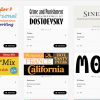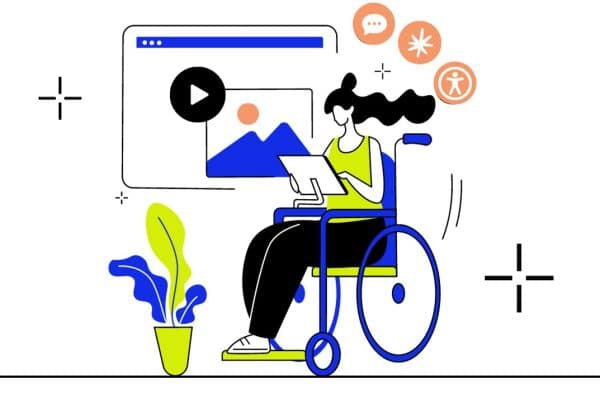We love WordPress. We use it on our own website. Here are a few of the reasons I decided WordPress was right choice to power our website:
THE PROS
Easy to deploy
It literally takes under 5 minutes to deploy a new WordPress site.
Extensibility
Lots of free and/or inexpensive plugins that will extend WordPress to do just about anything short of walking your dog.
Open Source
In short, this means it’s free. It’s cost $0 to download the full installation of WordPress. You don’t even have to put in your email address. The bigger picture is that being “free” means means that there are literally millions of developers out there working with WordPress. The support community is huge. Whatever problem you run into with WordPress, chances are someone has already had the same problem and has kindly posted a fix somewhere on the internet.
Push-Button System Updates
At one time, we used Joomla as our website’s CMS. The process of updating the core software on a Joomla site was nowhere near as simple as updating WordPress. However, as a side note, this has since changed; Joomla is now very easy to update as well.
Robust WYSWIG Interface
First and foremost, we are designers. We are visual people. We CAN code, but on the whole, we would much prefer to work within a “What You See Is What You Get” interface. WordPress and it’s many plugins, extensions and themes offer AN AMAZING level of user interface within the back end admin.
Quick and Easy to Update Content
Because we are a web design company, it’s important the we keep our content fresh and our portfolios up-to-date. Adding new pages and portfolio items is a snap with WordPress. This is so important for us because we often have very little time to update our own website (The cobbler’s son never has new shoes).
THE CONS
Not Easy For Non-Developers/Web Designers to DIY Design
It’s easy to SET UP a WordPress website. Making it look great is not so easy. There are lots of options back there. It’s hard for an average “Joe Business Owner” to know what’s what and where to go for what they are trying to do. Most often, an average person will give up shortly after installing a theme and call a professional web designer. Or go with something that is more template-driving and confining such as 1&1, Weebly or Squarespace.
A Slightly Rounded Learning Curve
After having built hundreds of websites and taught their owners how to manage their content in the back end, it’s become clear to me that WordPress, for many, is really not that easy. If you are an average web user and are comfortable clicking around something like the Google/Gmail interface or managing your Facebook page, you will probably pick up the basics of managing your own WordPress site pretty easily. However, if you are a more timid computer user, you will probably having trouble diving into WordPress. I find this to be especially true for eCommerce sites. If you’re going to manage your own eCommerce WordPress site, be prepared to either spend 8-10 hours looking at tutorials, getting one-on-one training, OR paying a developer to manage your online store.
Open Source
One of it’s biggest “pro’s” is also one of it’s most detrimental “cons.” Because WordPress is free, there are millions of developers who can download it and tinker with it. Unfortunately, not everyone who downloads WordPress has good intentions. There are hundreds of thousands of hackers who are constantly discovering myriad ways to break into WordPress sites and do all manner of mean and nasty things. It is, by far, the most widely used CMS available in the World, and thus, the MOST hacked. Bummer, right? Well the good news is that the developers of WordPress and it’s many themes and plugins are always working to stay ahead of the game to keep their software locked up tight from hackers. The key is that, as a website manager, you have to commit to staying on top of these updates. Any time you log in to the back end of your site and see anything that needs updating, DO IT. If you are the type of website owner who may not log in to the back end of their website for several months, you should consider signing up for a managed WordPress maintenance plan or choosing a different website platform all together.
The Breakage Factor
Another consideration when deciding whether or not to use WordPress, is the breakage factor. In a perfect World, you could operate your website and meet all of your feature needs using only WordPress core; needing no additional plugins to extend WordPress. However, in the real World, many websites require multiple plugins to do all the wonderful, fancy things we want them to do. The more plugins you add, the more moving parts there are to coexist in your WordPress environment. This creates fertile ground for conflicts to arise. Sometimes a conflict may result in one or two things suddenly not working properly after an update is performed. In this case, you may or not be made aware that this is an issue until you receive an annoyed email or call from a customer or website visitor. Other times, the breakage can be much more evident in pages, sections or entire websites breaking (i.e.: the dreaded white screen of death). Larger, more complex plugins such as WooCommerce are especially prone to breakage by way of plugin conflicts.