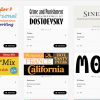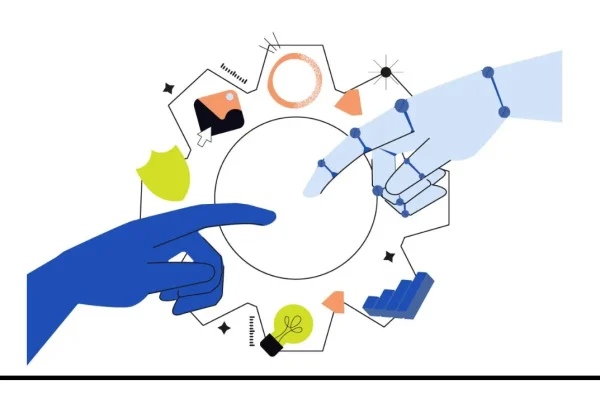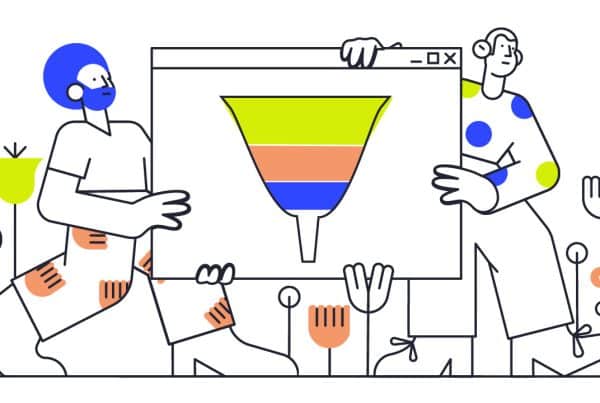In 2020 Facebook has billions of active users. So, it’s no wonder that it’s the most popular social media platform in the world. Did you know that there is a direct correlation between SEO and a business’ social media?
Here’s how it works: If a Facebook page has great content it is seen and shared by users who like the page. Those shares cause the content to become more visible to other Facebook users. The more visible the content is, the higher likelihood that websites and other users will either click on a link to the creator’s website or add a backlink to their content on their own website. More backlinks and website clicks results in better SEO!
Therefore, your Facebook page is a powerful way to influence your search engine results rankings. Check out our top 5 features to consider using in 2020!
Facebook Business
Facebook is a digital marketing tool that should be in every brand’s toolkit. Not only is Facebook a great way to impact your website’s SEO, but, it’s also a way to build an online community, engage with your customers and potential customers, watch industry trends, and build your brand.
Here are our Top 5 Facebook Business tools that your brand should consider using!
Facebook Business Page
A Facebook Business Page is an online profile for your business. Setting up your page is simple. Just create a business page for your company using your individual Facebook account, and follow the simple set up instructions. You will have an opportunity to add a description of your business and a link to your website. You’ll also be asked to include contact information, location information, and services. One of the best features on your Facebook page is your call to action (example: “Contact Us”, “Learn More”). Your page will also have its own messenger, post feed, videos, photos, etc. Your customers can like your page, rate you, and leave recommendations.
Having great recommendations, ratings, and a strong presence is important to having a successful Facebook Business Page. We recommend at least posting once a week. Always post content that is unique, meaningful to your customers, and fun! This is not your website, so, you don’t have to “sell” so much. Your Facebook page gives you a great opportunity to build a fun community around your business and show off what makes your brand special.
Facebook Page Insights
Now that you’ve set up your Facebook business page, you’ll want to spend time understanding your Page Insights. See how your posts are performing, trends in your page views, post engagements, high volume times, and more! The People section of your Page Insights allows you to view location information, gender, and age of your followers. This is great information for your business and will help you tailor your content to your audience.
Facebook Business Manager
If your business has multiple Facebook Pages, multiple users managing your page(s), or multiple ad accounts, Facebook Business Manager is a great tool to use. It allows its users to manage multiple user roles, pages, and ad accounts. This allows users to stay organized and in control.
Facebook Ads Manager
Facebook Ads Manager is a one-stop-shop for all of your Facebook Ad Campaigns. Manage and edit content, goals, budgets, audience, time length, and more. Users can track ad performance and insights. You can create ads that can appear on Instagram as well. Yay for efficiency!
Facebook Commerce Manager
One of the more advanced features is called Facebook Commerce Manager. With this tool, you can sell products on Facebook, manage sales, inventory, insights, financial reports, revenues, tips to increase sales, etc. If you’re an online retailer, this may be a great tool for you to familiarize yourself with.